



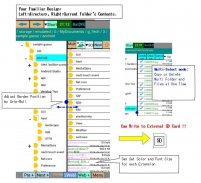
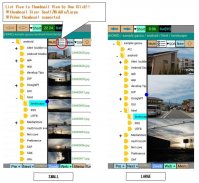
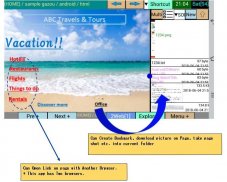



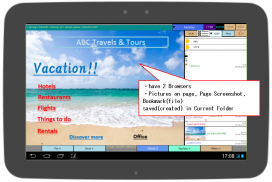
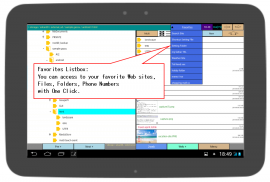


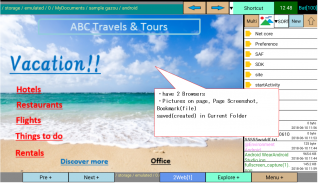

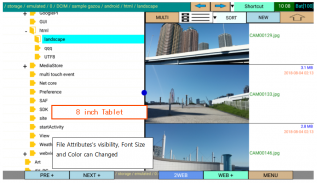


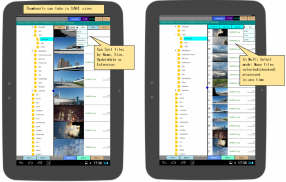
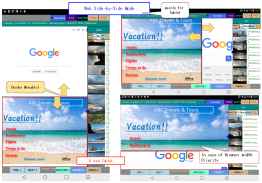


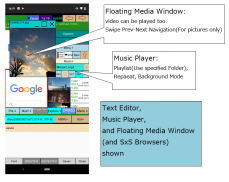

Web Explorer 999

คำอธิบายของWeb Explorer 999
สมัครสมาชิกเพื่อใช้งาน
150 เยน/เดือน พร้อมทดลองใช้ฟรีหนึ่งเดือน
(แม้จะจัดอยู่ในหมวดหมู่ "การซื้อในแอป") เท่านั้น
1. แม้จะทดลองใช้ฟรี การตั้งค่าการชำระเงินของคุณใน GooglePlay ก็จำเป็น
2. ในการเริ่มต้นแอปในครั้งแรก กล่องโต้ตอบ "Google play: การสมัครสมาชิกรายเดือน" ปรากฏขึ้น มีแนวโน้มที่จะเข้าใจผิดว่าเป็น "การเรียกเก็บเงิน" จริง แต่นี่เป็นช่วงทดลองใช้ฟรีหากคุณไม่เคยลองใช้แอปเลย ช่วยยืนยันคำอธิบายใน Dialog ให้ดี
-
สำหรับการรวบรวมข้อมูลบนเว็บและจัดเรียงข้อมูล (รูปภาพ ภาพหน้าจอ บุ๊กมาร์ก ฯลฯ) ในระบบ Tree
การค้นหาไฟล์และทางลัดรายการโปรดช่วยเพิ่มฟังก์ชันการทำงานนี้ โดยมี Media Player
คุณลักษณะของนักสำรวจ>>
สร้าง/ลบ/คัดลอก/ย้าย/เปลี่ยนชื่อไฟล์หรือโฟลเดอร์
*เก็บ TimeStamp(อัพเดท-วันที่)
*โหมดเลือกหลายรายการ: สามารถใช้งานไฟล์หรือโฟลเดอร์จำนวนมากในคราวเดียวด้วยช่องทำเครื่องหมาย
เรียงลำดับ
โดยชื่อ, ขนาด, วันที่อัปเดตหรือต่อ..
คุณสมบัติไฟล์
สามารถแสดง/ซ่อน เปลี่ยนขนาดตัวอักษร สีได้
ค้นหาไฟล์ในไดรฟ์
ตามเงื่อนไขชื่อ ขนาด วันที่อัปเดต หรือต่อ
สามารถเรียงลำดับผลลัพธ์และเปิดไฟล์หรือตำแหน่งโฟลเดอร์ได้
ภาพขนาดย่อของรูปภาพหรือวิดีโอ
เปลี่ยนรายการหรือมุมมองภาพขนาดย่อด้วยคลิกเดียว
ขนาดภาพย่อเปลี่ยนโดยคลิกไอคอนมุมมองแบบยาวภายในเล็ก/กลาง/ใหญ่
ขับเคลื่อนการเปลี่ยนแปลง
โดยคลิกยาวบนพื้นที่เส้นทางบนเพื่อไดรฟ์ภายใน การ์ด SD หรืออย่างอื่นด้วยพื้นที่ว่าง
กำลังเขียนไปยังการ์ด SD ภายนอก
คัดลอกไฟล์ ย้าย และสร้าง
กล่องรายการที่ชื่นชอบ(กล่องคำสั่งผสมทางลัด)
สำหรับเว็บไซต์ที่ใช้งานบ่อย หมายเลข TEL โฟลเดอร์หรือไฟล์ สามารถสร้างทางลัดในกล่องนี้สำหรับ One Click Access
*การโทรออกจริงไม่ได้ดำเนินการ ป้อนเฉพาะแอป Transit to Phone ที่มีหมายเลขนั้นเท่านั้น
3 เว็บเบราว์เซอร์>>
2 เบราว์เซอร์พื้นฐานและ 1 โฟลต:
คุณสามารถเปิดลิงค์ URL บนเว็บเพจด้วยเบราว์เซอร์อื่นได้ ดังนั้นคุณจึงสามารถเก็บเพจก่อนหน้าไว้เหมือนกับ "พอร์ทัล" จากนั้นจึงเรียกดูเพจที่เกี่ยวข้องบนเบราว์เซอร์อื่นต่อไป
โหมดเว็บเคียงข้างกัน
2 เบราว์เซอร์ของ Base-form สามารถแสดงแบบเคียงข้างกันได้
สร้างบุ๊กมาร์ก
ในโฟลเดอร์ปัจจุบัน
คุณสามารถบันทึก (ในโฟลเดอร์ปัจจุบัน):
+ รูปภาพบนหน้าเว็บ (คุณต้องตั้งค่า 'ใช้บันทึกกล่องโต้ตอบ': เปิดในเมนูในโหมดเว็บ)
+ ภาพหน้าจอ (มองเห็นได้เฉพาะบางส่วนของหน้า) *ข้อควรระวัง: อย่าซูมหน้าเมื่อถ่ายภาพ
+ ทั้งหน้าเป็นรูปแบบ MHT *ข้อควรระวัง: ต้องใช้เวลาพอสมควรในการเปิดไฟล์ mht ที่บันทึกไว้ในแอพนี้ บางครั้งการบันทึกไม่สมบูรณ์แบบในฐานะเบราว์เซอร์เต็มรูปแบบ
*ขอแนะนำให้ยืนยันช็อตที่บันทึกไว้
โปรแกรมแก้ไขข้อความในตัว (แบบง่าย)>>
สามารถแสดงพร้อมกับ Explorer หรือ Browser ได้พร้อมๆ กัน คุณสามารถคัดลอกและวางข้อความจากเว็บเพจไปยังไฟล์ของคุณได้อย่างง่ายดาย และในทางกลับกัน
เครื่องเล่นเพลง>>
+ ทำซ้ำและเพลย์ลิสต์ (โดยค้นหาทางลัดชื่อเพลงที่คุณชอบในโฟลเดอร์เดียวทุกที่)
+ เล่นพื้นหลังภายใต้ล็อคโทรศัพท์
ข้อควรระวัง: ไม่สามารถเล่น/หยุดชั่วคราว แทร็กถัดไป ฯลฯ โดยปุ่มชุดหูฟัง
เครื่องเล่นวิดีโอ>>
+ ซูมโดยการบีบนิ้วเข้า/ออก เปลี่ยนความเร็ว ทำซ้ำระหว่าง A-B เพลย์ลิสต์ (โดยใช้โฟลเดอร์ปัจจุบันหรือทางลัดในโฟลเดอร์ใดโฟลเดอร์หนึ่ง)
+ทางลัดฉากโปรดสามารถเล่นฉากโปรดได้ในคลิกเดียวพร้อมบันทึกการซูม ความเร็ว และ A-B ซ้ำ
+ ทางลัดวิดีโอยังสามารถเล่นเป็นพื้นหลังด้วยเครื่องเล่นเพลง (เสียงเท่านั้น) ภายใต้การล็อคโทรศัพท์
เปลี่ยนการออกแบบ GUI ที่คุณชอบ
+ ขนาดตัวอักษรและสีข้อความตามนามสกุลไฟล์
+ ความสูงของแถว, ขนาดตัวอักษร, สีด้านหน้าและด้านหลัง ฯลฯ
อื่น:
นาฬิกา แสดงแบตเตอรี่ที่เหลืออยู่
คู่มือรวมอยู่ในแอพ (คู่มือนี้ค่อนข้างเก่า) และบน Git Hub (ดูคู่มือหน้าสุดท้าย)
ยืนยันเวอร์ชันของแอปที่แถบด้านบนของการตั้งค่า
คำเตือน:
*แอพนี้ไม่มีฟังก์ชั่นในการสื่อสารกับ Cloud, FTP หรือเซิร์ฟเวอร์ประเภทอื่น ไม่สามารถเชื่อมต่อกับเครื่องระยะไกลด้วยบลูทูธ ฯลฯ
* ไม่มีคุณสมบัติ ZIP
*ไม่สามารถติดตั้งไฟล์ .apk จากแอพนี้ได้
*เมื่อกลับมาทำงานแอปต่อหลังจากล็อคโทรศัพท์ (หรือพื้นหลังยาว) เบราว์เซอร์อาจมีการตอบสนองที่ไม่ถูกต้อง หากเป็นเช่นนั้น ให้รีสตาร์ทแอป ขออภัย (หากการตอบสนองไม่ได้รับการแก้ไข 'บังคับให้หยุด' ในการตั้งค่า/แอปของโทรศัพท์)
*กล่องโต้ตอบ "ป๊อปอัป" (ส่วนใหญ่สำหรับการป้อนข้อมูล) อาจไม่ทำงานในเบราว์เซอร์ของแอปนี้สำหรับบางไซต์ หากไซต์มีลักษณะเช่นนี้ ขอแนะนำให้ใช้เบราว์เซอร์ดั้งเดิมโดยเฉพาะอย่างยิ่งสำหรับธุรกรรมที่สำคัญ เช่น การชำระด้วยเครดิต เป็นต้น
*นี่คือการพัฒนาส่วนบุคคล การแก้ไขและการอัปเดตอาจมีความล่าช้า ขออภัย

























